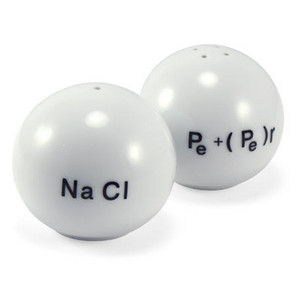Ran across this today and thought it was kind of interesting.
When you have an adsense account, one of the things you can choose is whether or not to allow interest-based ads; in other words, advertising that’s based on the user’s search history rather than anything on your site. I have that turned off, because I’m currently targeting high value search terms and I want advertisements based on those; additionally, I want the user to see ads related to what they’re looking for right now, not what they were looking for a week ago.
Anyway, I found out earlier today that you can see what Google thinks you’re interested in; just go to http://www.google.com/ads/preferences. According to Google, my interests are:
- Games – Board Games
- Games – Board Games – Miniatures & Wargaming
- Online Communities – Blogging Resources & Services
I’m not sure where the minuatures and wargaming bit comes from, but the others certainly do fit what I’ve been reading about lately! (They probably also make me a lousy candidate for interest-based advertising; since I doubt any of those have a high CPC). You can also add interest categories yourself, so that you see advertisements for things you’re interested in; I took out wargames and put in abstract strategy games.
Of course, if you don’t like being tracked like this, there’s also the option to disable your cookie and get only contextual advertising rather than interest-based ads.
And that’s our random aside of the day..